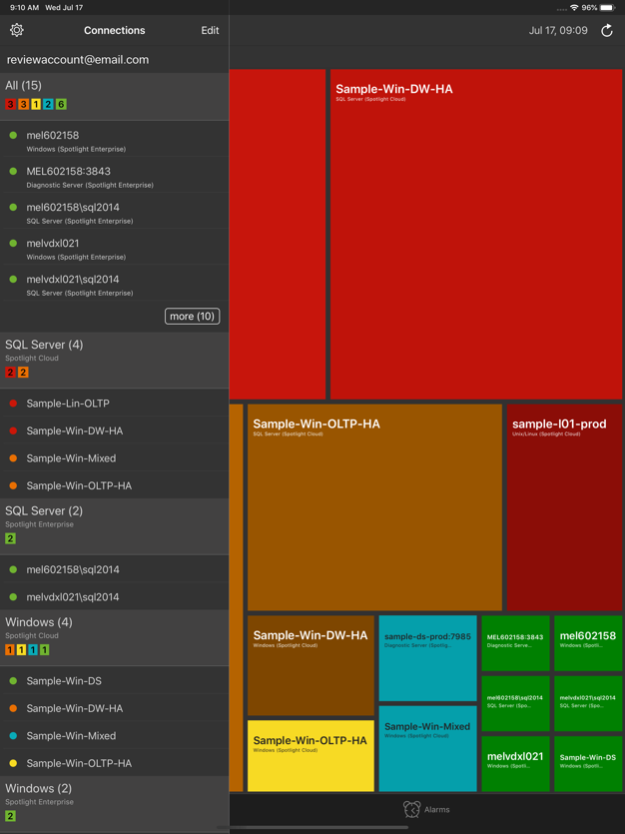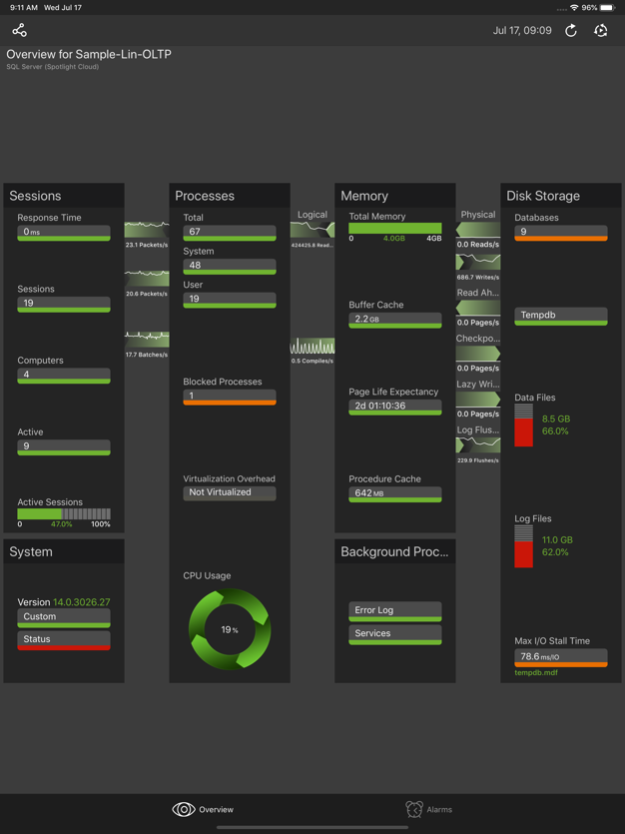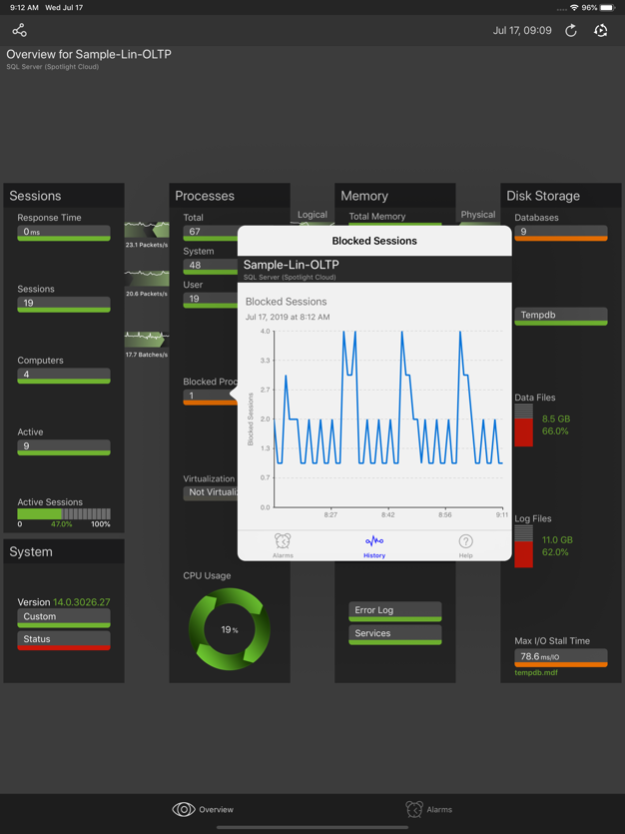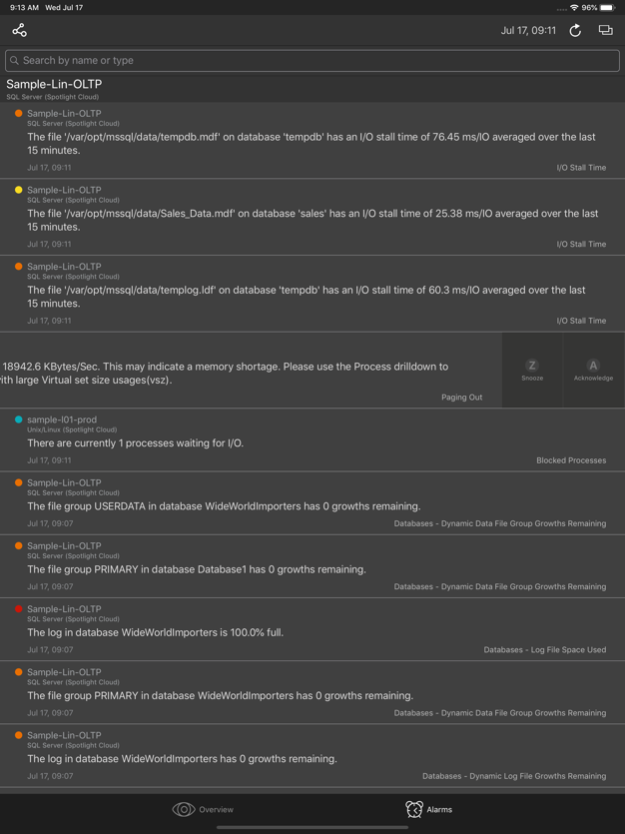Spotlight Cloud 2.18.0
Continue to app
Free Version
Publisher Description
Users of Spotlight on Oracle and Spotlight on SQL Server Enterprise can now monitor their environment remotely using the Spotlight Mobile Application.
The Heatmap provides ‘at-a-glance’ visualization of servers needing immediate attention. Size, position and color of a heat map cell instantly communicates the severity and description of alarms raised on that server.
For Spotlight on SQL Server users, new performance diagnostics are included in this release that are modelled on the Spotlight on SQL Server Enterprise homepage. Use this new feature to follow indicators relating to your System, Performance Health, Sessions, Processes, Memory, Background Processes and Disk Storage to the problem source.
• Custom Views allow grouping of servers into logical entities (For example: "Production" or "Test" environments).
• Alarm lists can be shown ungrouped or grouped by severity, server or alarm type, and sorted by date or severity.
Features of Spotlight include:
- Colors, alarm types and severity consistent with those on Spotlight
- Cell-like heat map that provides instant awareness of server status through color, position and sizing.
- Simple tap navigation through from heat map cell to connection overview.
- Alarm lists that can be optionally grouped by server, severity or alarm, and sorted by date or severity.
- Alarm Snoozing and Alarm Acknowledgement right from the device.
- Multiple Spotlight accounts can be added (and logged into) via the settings area on the device.
- Playback support, allowing for connections to be shown as they were when alarm events were raised.
IMPORTANT - The Spotlight Mobile app requires Spotlight Cloud, Spotlight on SQL Server Enterprise or Spotlight on Oracle to be installed in your environment to work.
Nov 5, 2020
Version 2.18.0
Support has been added for technology-types now supported by Spotlight Cloud.
About Spotlight Cloud
Spotlight Cloud is a free app for iOS published in the Office Suites & Tools list of apps, part of Business.
The company that develops Spotlight Cloud is Quest Software Pty Ltd. The latest version released by its developer is 2.18.0.
To install Spotlight Cloud on your iOS device, just click the green Continue To App button above to start the installation process. The app is listed on our website since 2020-11-05 and was downloaded 2 times. We have already checked if the download link is safe, however for your own protection we recommend that you scan the downloaded app with your antivirus. Your antivirus may detect the Spotlight Cloud as malware if the download link is broken.
How to install Spotlight Cloud on your iOS device:
- Click on the Continue To App button on our website. This will redirect you to the App Store.
- Once the Spotlight Cloud is shown in the iTunes listing of your iOS device, you can start its download and installation. Tap on the GET button to the right of the app to start downloading it.
- If you are not logged-in the iOS appstore app, you'll be prompted for your your Apple ID and/or password.
- After Spotlight Cloud is downloaded, you'll see an INSTALL button to the right. Tap on it to start the actual installation of the iOS app.
- Once installation is finished you can tap on the OPEN button to start it. Its icon will also be added to your device home screen.